Removing DTP engine results from DTP
Please note this will only work with DTP Engines.
To delete data that has been published to DTP from a DTP Engine, you will need to you will need to use the "Build Administration - Statistics" Widget.
https://docs.parasoft.com/display/DTP531/Using+Build+Administration
The result/reports from DTP Engine when published to DTP will be given a Build ID. The Build ID will uniquely identify the project. Each test that is ran will be normalized into that specific build. It is not possible to remove a specific test configuration run.
Within DTP Please add the "Build Administration - Statistics" Widget. You can navigate to this widget by the below screen shot.

Once the widget has been created the widget should look like the following.

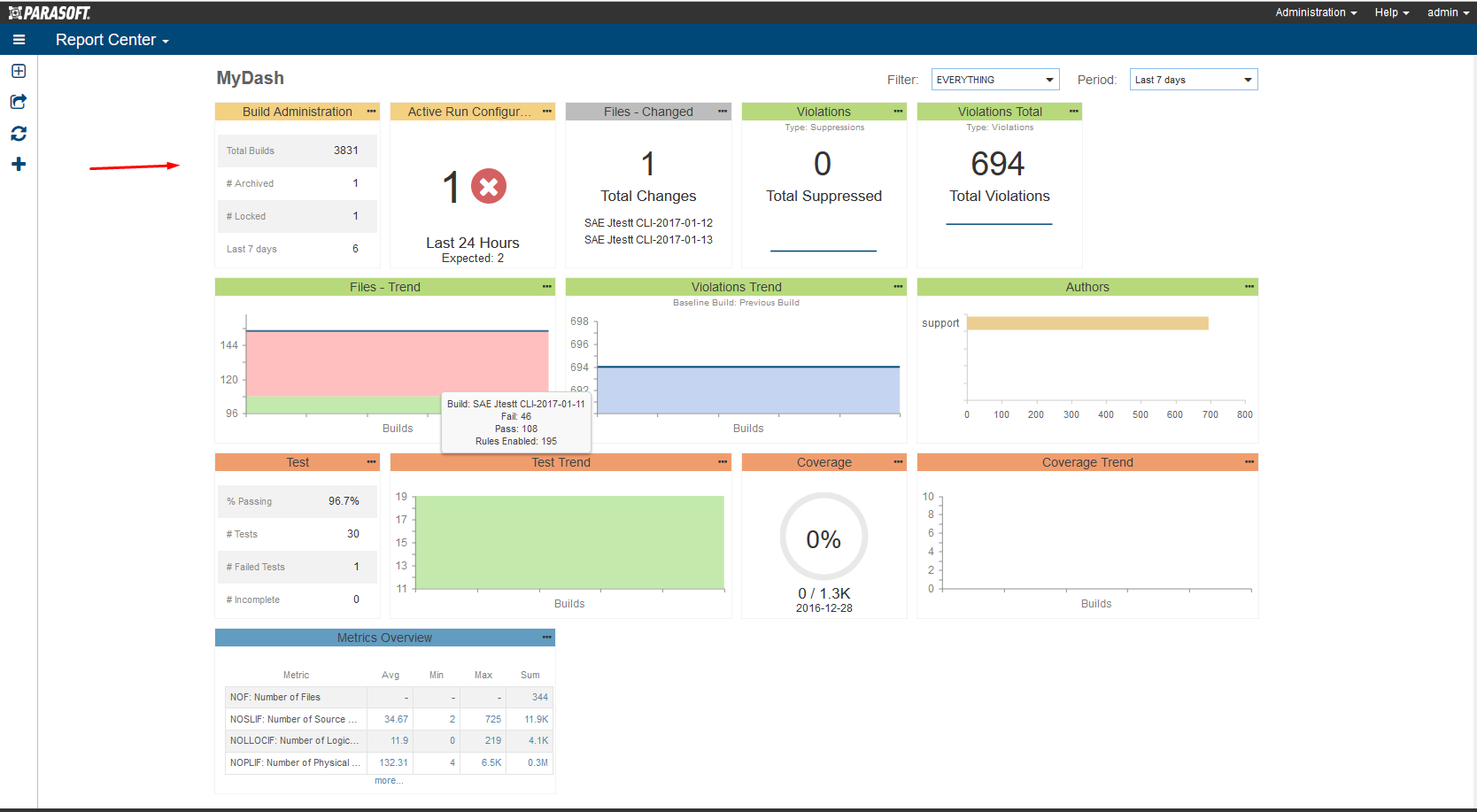
If you click the widget itself you will navigate to the following page you will notice that this will list all the builds, that have been publish. By clicking the trash can icon you will delete the build. Deleting the build will remove the data permanently. Please be aware of what you are deleting, once the data has been deleted there is no recovery tool or undo.

Comments
-
Kevin, can you remove a project and all the data associated with it?
0 -
Kevin, How to delete the data from DTP Server that are more than 10 days
0 -
Andrey, DTP allows you to delete data by builds. You can also remove a project, but only the project is removed, not all the data associated with it.
0 -
Lavanya, if you have admin privileges, you can delete a build older than 10 days through a DTP API call.
For example, you can do it using curl:
curl -u username:password -X "DELETE" http://dtp.foo.com/grs/api/v1/builds/Project-2016-05-26?force=true
The key is the force=true query parameter.
Replace username:password, hostname, and buildId in the above URL.Remember, the older the build, the longer it may take, due to the relational nature of the data in DTP. This is why we limit to 10 days in the UI. You have to wait till curl responds with:
{"message":"Build 'Project-2016-05-26' and all associated data has been deleted."}
4 -
Thank you jehongMin. I am able to delete the builds which are more than 10 days through a DTP API call.
I would like to know about database pruning option.
Can we delete all the builds which are older than 30 days using database pruning option?
I could found that the archived builds cannot be removed using database pruning
In DTP, We have the option to enable database pruning to remove database records older than xxx days under the Report center-> settings-> Report Center(GRS DB)-> Server.
I enabled the database pruning to remove database records older than 365 days and saved the settings, but still, I could see the data on my report centre projects.
 0
0 -
Lavanya, note that database pruning option is for legacy 9.x functionality (GRS DB), which would apply if you are using 9.x tools. This post has to do functionality pertaining to 10.x DTP Engines, which I am assuming you are using. There is no mass delete/pruning functionality for 10.x data.
3 -
Hi Jeehong,
Can we delete the specific day or some time range's data with rest api?
Thank you.
0 -
Can we delete the specific day or some time range's data with rest api?
Yes, but indirectly. You would still need to find the buildIds associated with the specific day or date range, then use the API with the buildIds.
0

