Integrating SOATestcli with Jenkins

INVOKING SOATESTCLI THROUGH JENKINS
Navigate to the Jenkins Dashboard and create a New Item to create your automated test case. Once named and created click the drop-down near the Name of your test Item.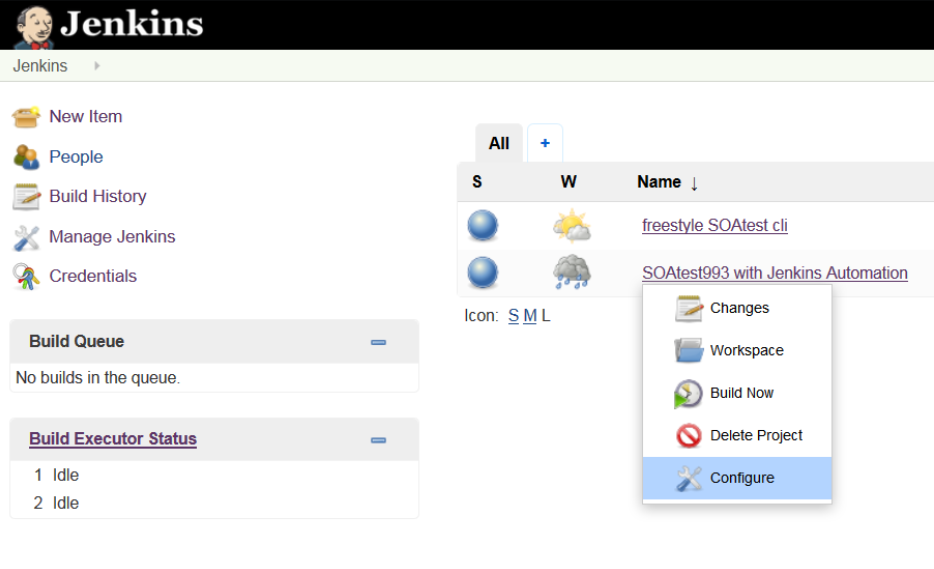
Next Add a new "Execute Windows batch command" Build Step
Input your SOAtestcli commands:
Here is an example CLI command:
Here’s a sample .bat script I ran in Jenkins:
"C:\Program Files\Parasoft\SOAtest\9.9\soatestcli.exe" -config "user://Example Configuration" -data
"C:\Users\kholland\parasoft\Jenkinsworkspace993" -resource
"\TestfromWSDL_Jenkins\testfromwsdl.tst"
Once your script is added you can test this by running the Build Now feature from the Dashboard.
Comments
-
You'll also want to use Parasoft Findings. Read the section "To publish test execution results" for details:
https://wiki.jenkins.io/display/JENKINS/Parasoft+Findings+PluginIf you wish to run tests using a SOAtest server (not soatestcli) then visit https://marketplace.parasoft.com and look for "Remote execution for SOAtest Server script".
2 -
This only works when Jenkins and SOAtestcli.exe are installed on one and the same machine, correct?
We have 2 separates, so we needed another solution. Which we have now, but still wondering what and how to improve the CI setup.0 -
This only works when Jenkins and SOAtestcli.exe are installed on one and the same machine, correct?
No. Jenkins lets you run jobs on machines other than where the Jenkins server instance is installed. You can add other machines as "nodes" where jobs can be executed. Jenkins has a "master" node, which is itself, but you don't have to run all your jobs on the "master" node. See Distributed builds.
2 -
Ah cool, that might be a new possibility for us. I'll look into it, if it's faster/easer we will surely try it. Thanks
0
