Welcome to the new Parasoft forums! We hope you will enjoy the site and try out some of the new features, like sharing an idea you may have for one of our products or following a category.
Launch DataRepository as a service on Windows
[Deleted User]
Posts: 0 admin
In some cases it is useful to start your Virtualize infrastructure automatically or as part of a recovery process. Virtualize and CTP are web applications and can be run as a tomcat service. DataRepositoryServer needs to be started manually. In this post I will demonstrate how to launch DataRepository as a windows service
Install DataRepository as a Windows service
- Download NSSM https://nssm.cc/download
- Put it in the Parasoft top level directory
- edit Path, add C:\Program Files\Parasoft\
- Go to CMD as administrator
- type nssm install ParasoftDataRepositoryService
- Path: datarepository executable
- Startup Directory: same as above
- Arguments: start
- Click InstallService

Start the service
- Start Menu > Administrative tools > Services
- Find ParasoftDataRepositoryService
- Right Click on the service > Start
- Optional, set Recovery to Restart on failure

Verify Data Repository has started
- Go into TDM
- Verify your repository is present
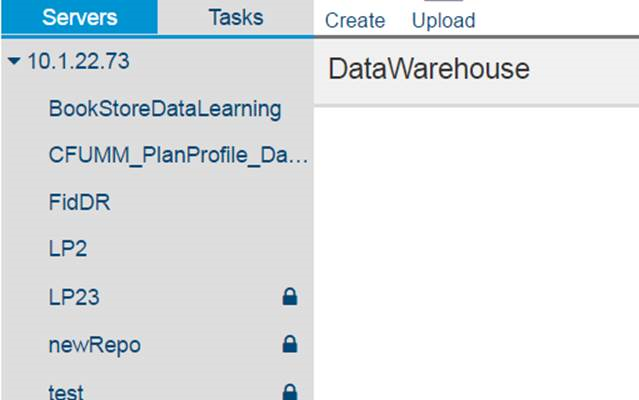
If it is not there check logs in "DataRepositoryServer"\DataRepositoryServer-win-x86_64\logs
Tagged:
0