Welcome to the new Parasoft forums! We hope you will enjoy the site and try out some of the new features, like sharing an idea you may have for one of our products or following a category.
Cannot Find Help or Rule Documentation in Visual Studio 2012 and Above

Billy McMullin
Posts: 64 admin
Reason:
By default, Visual Studio 2012 opens all help documentation in a web browser, which does not recognize the Parasoft documentation. The Parasoft documentation must be opened through the Visual Studio Help Viewer.
Solution:
To configure Visual Studio 2012 to use the Help Viewer instead of a Browser, go to the menu Help > Set Help Preference, and select "Launch in Help Viewer". This option only exists here in Visual Studio 2012.

Now the Parasoft help contents will open successfully in the Help Viewer.
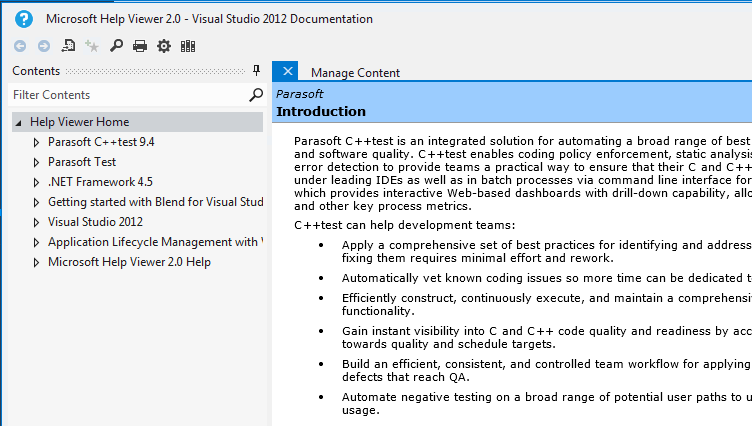
Tagged:
0