How to create an Insure++ log file

This post will provide instructions for creating an Insure++ log file when debugging issues with Insure++.
When you run into an issue with Insure++, whether it is displaying an Insure++ Violation or if the instrumentation failed for some reason, it is beneficial to create an Insure++ log file from the run to determine the cause of the behavior. It is important to reproduce the behavior when creating the Insure++ log. If it is possible to isolate the behavior to one file or make it small then please do that because this will make reviewing the Insure++ log file easier to determining the cause of the behavior. In order to create an Insure++ log file, there are two ways:
From the GUI:
LINUX
You can create an Insure++ log by adding the following property to the .psrc file located in your Insure++ install directory:
insure++.verbosity 4
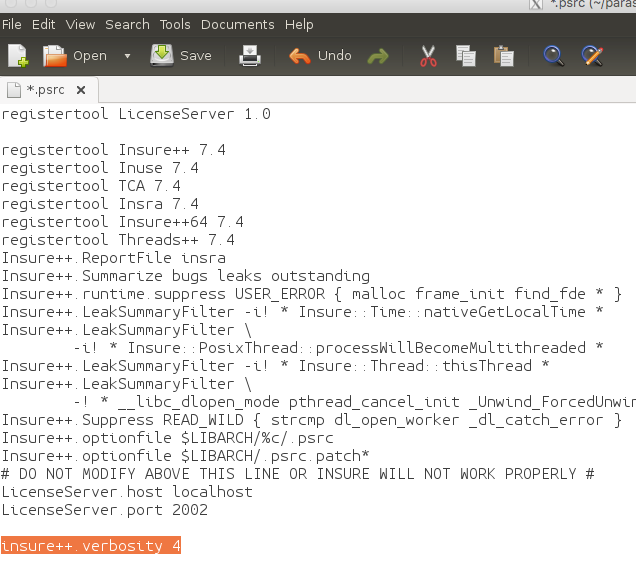
WINDOWS
You can create an Insure++ log by adding the following property to the Insure++ control panel inside your Visual Studio:
verbosity 4
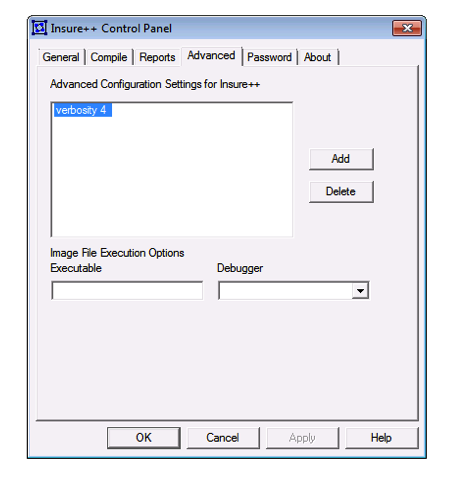
From Command Line:
You can create an Insure++ log by adding the following command line arguments to then end of your build command:
-Zvm -Zvm -Zvm -Zvm
NOTE: You have to add all the "-Zvm" just as are. This option will work on all Operating systems with Insure++. You will see in the output that an Insure++ log is made. When making the Insure++ log, please make sure you reproduce the behavior so the Insure log can properly capture the information from Insure++.
The Insure++ log file will be created in the Project's root folder. There are additional Insure++ properties that you can configure for the Insure++ log file. They are located in the Insure++ Documentation.