Welcome to the new Parasoft forums! We hope you will enjoy the site and try out some of the new features, like sharing an idea you may have for one of our products or following a category.
When a user follows a shared dashboard, all filters and date range options are read-only
Marion Levy
Posts: 9 admin
in DTP
As you can see from the screenshot below, users cannot edit the filters of a shared dashboard.
This is expected behavior by design. Users can only subscribe to a dashboard with the original author's settings and cannot change those settings.
If a user wants to change any settings, the user needs to duplicate the dashboard.
How to duplicate dashboard:
1. Click + icon next to the dashboard tab.
2. Enter Dashboard Title and select from Copy an existing dashboard and choose the dashboard that you want to duplicate.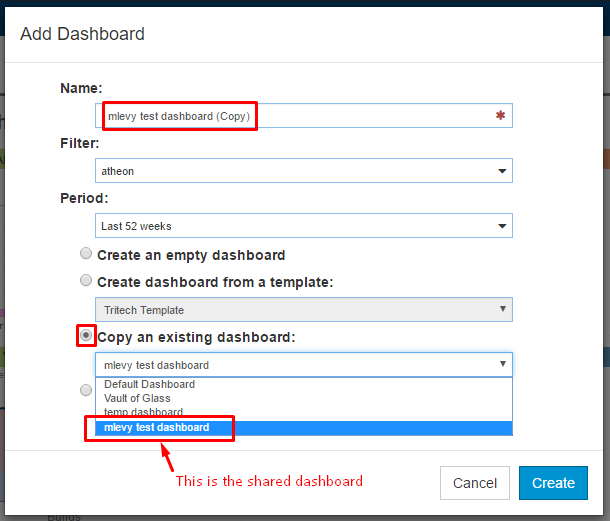
3. Click the "Add" button to complete dashboard creation.
4. In new dashboard, you can now change filters as you wish.
1